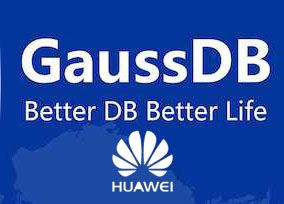在集群卸载完成后,如果不需要在环境上重新部署集群,可以运行脚本gs_postuninstall对集群服务器上环境信息做清理。集群环境清理是对环境准备脚本gs_preinstall所做设置的清理。
前提条件
- 集群卸载执行成功。
- root用户互信可用。
- 只能使用root用户执行gs_postuninstall命令。
操作步骤
- 以root用户身份登录GaussDB 100所在服务器。
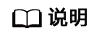
如果root用户关闭了远程登录权限,可以参考开启root用户远程登录权限开启权限。
- 进入到工具脚本存放目录下。
cd /opt/software/gaussdb/script - 使用gs_postuninstall进行一键式环境清理。

- 使用gs_postuninstall进行一键式环境清理时,如果使用“--delete-user”参数,会删除omm用户的HOME目录,因此执行命令前用户应该检查HOME目录下的文件是否需要备份。
- 如果环境清理失败(会导致分区挂载信息未清空),重新安装数据库时可能会出现安装失败情况,请参考《GaussDB 100 1.0.1 LVM操作佳实践》进行LVM清理。
./gs_postuninstall -U omm -X /opt/software/gaussdb/clusterconfig.xml --delete-user --delete-group或者在集群中每个节点执行本地后置清理。
./gs_postuninstall -U omm -X /opt/software/gaussdb/clusterconfig.xml --delete-user -Lomm为运行集群的操作系统用户名,/opt/software/gaussdb/clusterconfig.xml为集群配置文件路径。
示例
清理主机的环境
[root@plat1 script]# ./gs_postuninstall -U omm -X /opt/software/gaussdb/clusterconfig.xml
The environment will be cleaned up and cannot be recovered.Are you sure you want to clean up the environment after uninstall (yes/no)?yes
Parsing the configuration file.
Successfully parsed the configuration file.
Checking unpreinstallation.
Success checking unpreinstallation.
Deleting the instance paths.
Deleting the instance paths successfully.
Clean log and dependency.
Clean up the user environment variables
Clean up the user environment variable successfully
Clean up the local system tool environment variables
Clean log and dependency successfully.
Postuninstall successfully.
Please close the terminal and login again, ensure that the environment variable takes effect.