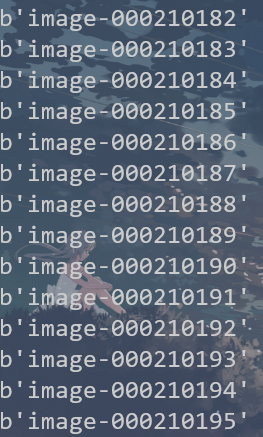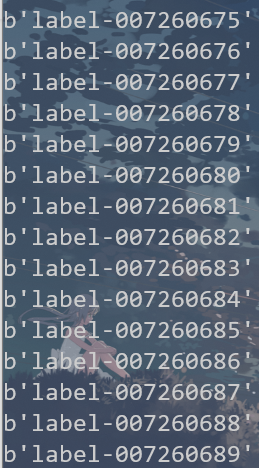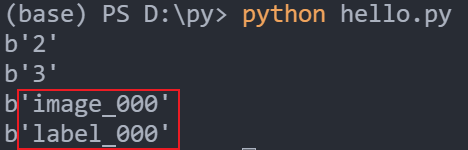数据集的lmdb
import cv2
import lmdb
import numpy as np
env = lmdb.open('./data/train/CVPR2016')
txn = env.begin()
for key, value in txn.cursor(): #遍历
print(key)
print(value)
env.close()import cv2
import lmdb
import numpy as np
env = lmdb.open('./data/train/CVPR2016')
with env.begin(write=False) as txn:
# 获取图像数据
image_bin = txn.get('image-000004358'.encode())
label = txn.get('label-000004358'.encode()).decode() # 解码
# 将二进制文件转为十进制文件(一维数组)
image_buf = np.frombuffer(image_bin, dtype=np.uint8)
# 将数据转换(解码)成图像格式
# cv2.IMREAD_GRAYSCALE为灰度图,cv2.IMREAD_COLOR为彩色图
img = cv2.imdecode(image_buf, cv2.IMREAD_COLOR)
cv2.imwrite('show.jpg',img)
print(label)从lmdb中读取label
import cv2
import lmdb
import numpy as np
env = lmdb.open('./data/test/cute80_288')
txn = env.begin()
for key, value in txn.cursor(): #遍历
key = key.decode('utf-8')
value = value.decode('utf-8')
with open('ct80_crop/'+key+'.txt', 'w') as f:
f.write(value)
env.close()import lmdb
image_path = './4.jpg'
label = 'cat'
env = lmdb.open('lmdb_dir')
cache = {} # 存储键值对
with open(image_path, 'rb') as f:
# 读取图像文件的二进制格式数据
image_bin = f.read()
# 用两个键值对表示一个数据样本
cache['image_000'] = image_bin
cache['label_000'] = label
with env.begin(write=True) as txn:
for k, v in cache.items():
if isinstance(v, bytes):
# 图片类型为bytes
txn.put(k.encode(), v)
else:
# 标签类型为str, 转为bytes
txn.put(k.encode(), v.encode()) # 编码
env.close()if key == b"num-samples":
txn.put(key, b"300")
或
txn.put(key, str(300).encode())env = lmdb.open('./data/train/CVPR2016',map_size=int(1e13))来源
https://blog.csdn.net/hxxjxw/article/details/117961682?ops_request_misc=&request_id=&biz_id=102&utm_term=LMDB%E6%95%B0%E6%8D%AE%E5%BA%93&utm_medium=distribute.pc_search_result.none-task-blog-2~blog~sobaiduweb~default-6-117961682.nonecase&spm=1018.2226.3001.4450