文章目录
· 前言
· 环境说明
· 操作顺序
o 1.停止数据库服务
o 2.修改MariaDB配置文件
o 3.启动数据库服务
o 4.通过命令行形式进入MariaDB数据库修改密码
o 5.恢复配置并重启数据库
· 问题现象
o 1,ERROR 1348 (HY000):Column 'Password' is not updatable
o 2,ERROR 1290 (HY000): TheMariaDB server is running with the --skip-grant-tables option so it cannotexecute this statement
o 3,ERROR 1045 (28000):Access denied for user 'root'@'localhost' (using password: NO)
o 4,ERROR 1131 (42000): Youare using MariaDB as an anonymous user and anonymous users are not allowed tomodify user settings
· 总结
前言
近期因项目需要,重新使用了MariaDB,谁知道居然忘记了数据库的root登录密码。网络查看了一番,经过各种尝试,总算是确认了相关的操作。由于尝试中出现各种异常,这里将相关操作与异常情况略作整理记录,以供大伙参考。
环境说明
· windows10 64位操作系统
· MariaDB10.5 数据库,该版本安装后自带HeidiSQL工具
操作顺序
1.停止数据库服务
打开Windows的服务队对话框(运行对话框中输入 Servcices.msc,回车),选择服务“MariaDB”,点击“停止”
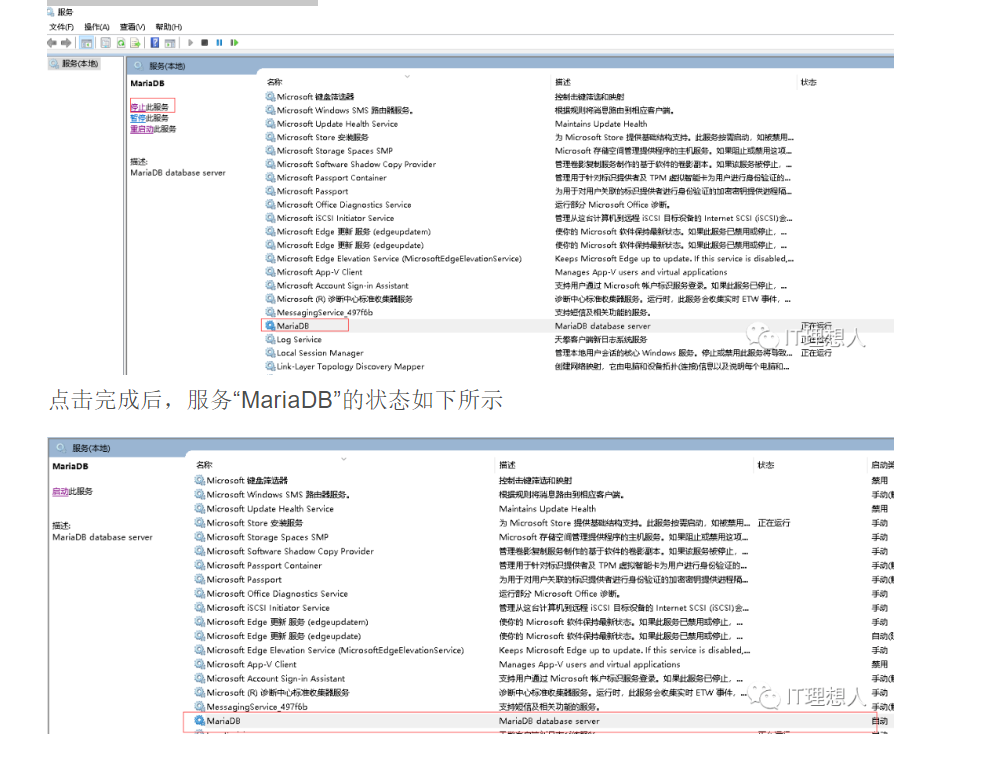
2.修改MariaDB配置文件
进入到MariaDB安装目录(默认为C:\Program Files\MariaDB 10.5),点击 data文件夹,在该文件夹下,用记事本方式打开my.ini 文件

3.启动数据库服务
打开Windows的服务队对话框(运行对话框中输入 Servcices.msc,回车),选择服务“MariaDB”,点击“启动”。点击完成后,服务“MariaDB”的状态如下所示
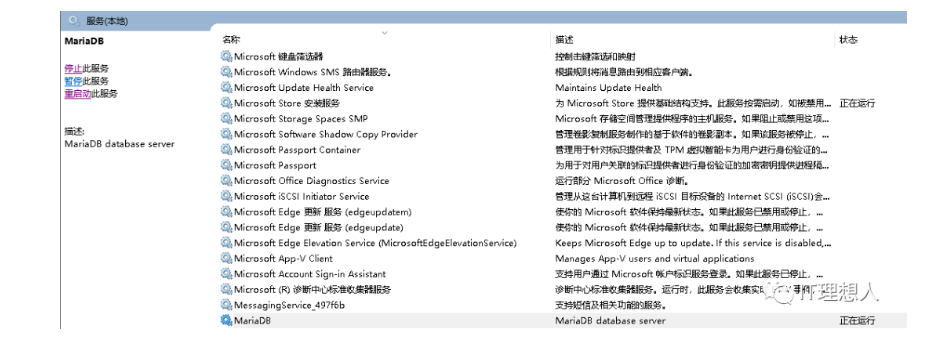
4.通过命令行形式进入MariaDB数据库修改密码
打开CMD对话框,进入到MariaDB的命令文件夹(默认为C:\Program Files\MariaDB 10.5\bin)。依次进行如下输入即可完成密码修改
C:\Program Files\MariaDB 10.5\bin>mysql -uroot -pEnter password:Welcome to the MariaDB monitor. Commands end with ; or \g.Your MariaDB connection id is 3Server version: 10.5.10-MariaDB mariadb.org binarydistributionMariaDB [(none)]> use mysqlDatabase changedMariaDB [mysql]> flush privileges;Query OK, 0 rows affected (0.023 sec)MariaDB [mysql]> alter user 'root'@'127.0.0.1'identified BY 'password';Query OK, 0 rows affected (0.002 sec)
5.恢复配置并重启数据库
将配置文件中添加的“skip-grant-tables” 去除,并保存my.ini文件。然后重启服务“MariaDB”
问题现象
1,ERROR 1348 (HY000): Column ‘Password’ isnot updatable
采用命令
update mysql.user setpassword=password("123456") where user='root' and host='localhost';出现错误提示为
ERROR 1348 (HY000): Column 'Password' is not updatable命令适用于mysql,但不适用与MariaDB
2,ERROR 1290 (HY000): The MariaDB serveris running with the --skip-grant-tables option so it cannot execute thisstatement
当出现错误提示为
ERROR 1290 (HY000): The MariaDB server is running withthe --skip-grant-tables option so it cannot execute this statement要在连接数据库的情况下,输入指令
flush privileges;3,ERROR 1045 (28000): Access denied foruser ‘root’@‘localhost’ (using password: NO)
当出现错误提示为
ERROR 1045 (28000): Access denied for user'root'@'localhost' (using password: NO)需要重启数据库服务
4,ERROR 1131 (42000): You are usingMariaDB as an anonymous user and anonymous users are not allowed to modify usersettings
出现错误提示
ERROR 1131 (42000): You are usingMariaDB as an anonymous user and anonymous users are not allowedto modify user settings重新打开CMD窗口,重新登录
总结
本文总结了在Windows环境下如何修改root的初始密码,希望能够使大伙受益。
来源https://mp.weixin.qq.com/s/3MUUXjrcV_Vofk8AOK2H2w
