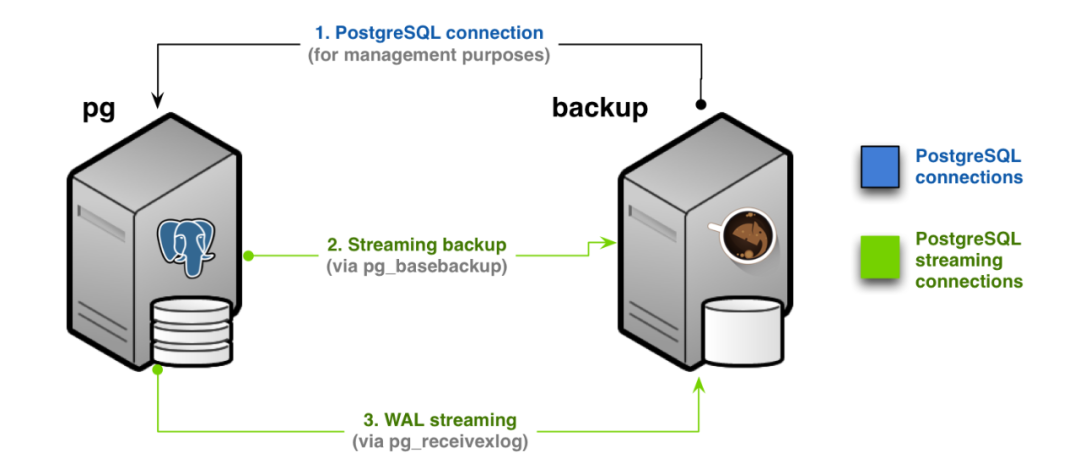钟硕
现供职于迪卡侬,PostgreSQL & Oracle DBA
Barman 是一款开源的基于Python开发的集备份和恢复为一体的PG数据库备份工具,它可以对单个/多个PG数据库进行远程/本地备份,用以增强业务数据的安全性,为DBA恢复数据库提供可靠的帮助。
1. 支持对多版本PG的备份, 已知支持PG 8.2及之后的所有版本
2. 基于数据库全量的备份和WAL的实时备份,有效的满足RPO≈0的需求
3. 支持对数据库文件级的增量备份,依赖于rysnc和hard link
4. 从PG 9.2之后,支持并发(一致性)模式的备份方式,避免排他模式下数据文件中数据不一致的情况。
5. 提供流复制方式的WAL传输备份,减少WAL备份的延迟,保证WAL冗余备份的同时,避免数据库节点上WAL丢失无法还原的情况。
6. 支持压缩传输和带宽限制
7. 提供可靠的监控信息。用于收集Barman备份及服务状态的报告。
8. 可集中化管理的备份集目录,用户便于获取备份数据文件和WAL文件等相应的信息。
9. 自定义的备份集保留策略,以满足业务部门的需求。
10. 从2.2版本开始支持并行的备份和恢复,加速备份和恢复的过程。
11. 支持本地及远程的恢复
Barman部署
Barman 安装
目前barman被集成到PG的yum源中,可以通过PG官网提供的yum源获取安装包进行安装:https://www.postgresql.org/download/linux/redhat/yum install -y https://download.postgresql.org/pub/repos/yum/reporpms/EL-7-x86_64/pgdg-redhat-repo-latest.noarch.rpmBarman配置
以流复制为例(该方式Barman和PostgreSQL 之间不依赖SSH通讯):目标数据库:
创建barman需要的用户
psql=# create user barman password '<encrypt_password>' superuser;psql=# create user streaming_barman password '<encrypt_password>' superuser;数据参数与访问规则配置
Postgresql.conf
# WAL级别设置至少保证archive(v9.5为replica)以上的# 如果使用流复制的方式传输WAL到barman,archive_command则不是必须项# 大WAL sender进程的数量,总数 > wal archive + streaming/logical replication# 少保留WAL文件的数量,防止WAL被服务节点过早移除Pg_hba.conf
# 访问控制,允许barman的用户分别以superuser和replication的权限访问数据库host all barman 0.0.0.0/0 md5host replication streaming_barman 0.0.0.0/0 md5psql "dbname=postgres port=5432 replication=database user=streaming_barman password=<encrypt_password>" -c "IDENTIFY_SYSTEM;"
systemid | timeline | xlogpos | dbname 6722702146844265873 | 3 | A/A4001AE8 | postgres(1 row)
Barman服务配置
Global 配置信息
log_file = /var/log/barman/barman.logbackup_options = concurrent_backupretention_policy = RECOVERY WINDOW OF 1 WEEKretention_policy_mode = autowal_retention_policy = mainconfiguration_files_directory = /etc/barman.conf.dIndividual(目标数据库备份) 配置信息
description = "<target_database> master database(Streaming Only)"conninfo = host=<target_database> port=5432 user=barman dbname=postgres password=<encrypt_password>streaming_conninfo = host=target_database port=5432 user=streaming_barman dbname=postgres password=<encrypt_password>slot_name = streaming_barmanbackup_options = concurrent_backupstreaming_wals_directory=/barman/<target_database>/streamingretention_policy = RECOVERY WINDOW OF 1 DAYSpath_prefix=/usr/pgsql-10/bin备份目标库
备份前验证
#验证备份服务配置的状态,确保所有状态OK后,才可以开启备份 barman check <target_database> Server <target_database>: retention policy settings: OK backup maximum age: OK (no last_backup_maximum_age provided) failed backups: OK (there are 0 failed backups) minimum redundancy requirements: OK (have 3 backups, expected at least 3) pg_basebackup compatible: OK pg_basebackup supports tablespaces mapping: OK pg_receivexlog compatible: OK发起备份
$ barman backup <target_database>crontab -e 23 * * * /usr/bin/barman backup <target_database> > /barman/<target_database>/base/barman.log 2>&1
恢复目标库
恢复前好保留目标数据库的数据文件目录,避免恢复失败时无法复原。
基于全量恢复
$ barman recover <target_database> 20191127T220002 ${PGDATA}
PITR
基于PITR的恢复
$ barman recover --target-time "2019-11-27 15:00:00" <target_database> 20191127T220002 ${PGDATA}远程恢复目标机
$ barman recover --remote-ssh-command "ssh postgres@<target_host>" --target-time "2019-11-27 15:00:00" <target_database> 20191127T220002 ${PGDATA}日常维护命令
#列出所有的备份服务信息(--minimal 参数仅显示服务名称,不包含描述信息)$ barman show-server <target_database>$ barman list-backup <target_database>$ barman show-backup <target_database> <backup_id>$ barman check <target_database>$ barman status <target_database>
故障排错
未给barman配置具有superuser权限的用户访问PG服务器psql=# create user barman password '<encrypt_password>' superuser;$ createuser -s -p 5432 -Upostgres -d postgres barmancontinuous archiving:Failedreceive-wal running: Failed可以尝试通过重建replication slot刷新WAL的接收状态barman receive-wal --stop <target_database>barman receive-wal --reset <target_database>barman receive-wal --create-slot <target_database>barman switch-wal <target_database>WAL archive: FAILED (please make sure WAL shipping is setup)$ barman switch-wal --force --archive <target_database>The WAL file 000000020000001400000096 has been closed on server '<target_database>'Waiting for the WAL file 000000020000001400000096 from server '<target_database>' (max: 30 seconds)Processing xlog segments from streaming for fcden1pgs01_masterhttp://docs.pgbarman.org/release/2.11/index.html