
badger
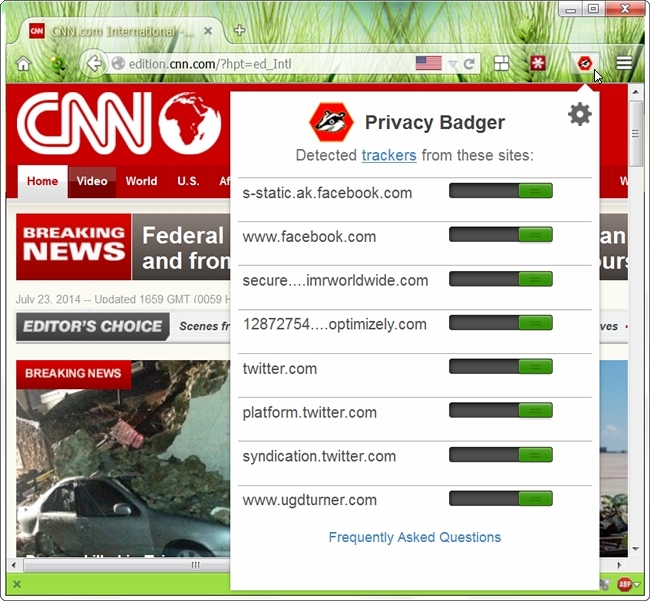
If there is one thing we are all tired of, it is being constantly tracked and spied on while we are browsing the Internet. With this in mind, the Electronic Frontier Foundation has been hard at work on an extension for Firefox and Chrome that helps put an end to the unwanted attention so that you can browse in peace.
如果有一件事我们都厌倦了,那么在我们浏览Internet的过程中就会不断跟踪和发现它。 考虑到这一点,电子前沿基金会一直致力于Firefox和Chrome扩展程序的开发,该扩展程序可以终止不必要的关注,以便您可以安全地浏览。
When you visit the Privacy Badger extension home page, you can read through an informative set of FAQs with plenty of details about what the extension does and what sets it apart from other extension favorites like Disconnect, Adblock Plus, and Ghostery.
当您访问Privacy Badger扩展程序首页时,您可以阅读一组内容丰富的常见问题解答,其中详细介绍了该扩展程序的功能及其与其他扩展程序收藏夹(如Disconnect,Adblock Plus和Ghostery)的区别。
Once you install the extension, you will see a ‘first run’ page displayed with an explanation of how the extension works. Here is an excerpt:
安装扩展程序后,您将看到“运行”页面,其中显示了该扩展程序的工作原理。 这是节选:
This extension is designed to automatically protect your privacy from third party trackers that load invisibly when you browse the web. We send the Do Not Track header with each request, and our extension evaluates the likelihood that you are still being tracked. If the algorithm deems the likelihood is too high, we automatically block your request from being sent to the domain. Please understand that Privacy Badger is in beta, and the algorithm’s determination is not conclusive that the domain is tracking you.
此扩展程序旨在自动保护您的隐私免受第三方跟踪器的侵害,这些跟踪器在您浏览Web时会隐式加载。 我们随每个请求发送“不跟踪”标头,我们的扩展程序评估您仍被跟踪的可能性。 如果算法认为可能性太大,我们将自动阻止您的请求发送到域。 请注意,Privacy Badger(测试版)处于beta状态,并且该算法的确定性并不决定该域正在跟踪您。
Our extension has three states. Red means Privacy Badger believes this domain is a tracker, and has blocked it. Yellow means the domain is believed to be both a tracker and necessary for the functioning of the page, so Privacy Badger is allowing it but blocking its cookies. Green means that Privacy Badger believes this is not tracker. You can click on the Privacy Badger icon in your browser’s toolbar if you wish to override the automatic blocking settings. Or, you can browse in peace as Privacy Badger starts finding and eating up web trackers one by one.
我们的扩展名有三个状态。 红色表示Privacy Badger认为此域是跟踪器,并已将其阻止。 黄色表示该域被认为既是跟踪器又是页面正常运行所必需的,因此Privacy Badger允许它但阻止其cookie。 绿色表示Privacy Badger认为这不是跟踪程序。 如果您要覆盖自动阻止设置,则可以单击浏览器工具栏中的“隐私标志”图标。 或者,您可以安心浏览,因为Privacy Badger开始逐一查找和使用Web跟踪器。
The extension home page can be accessed via the Firefox installation link shown below.
可以通过如下所示的Firefox安装链接访问扩展程序主页。
Install the Privacy Badger Extension for Mozilla Firefox [Electronic Frontier Foundation]
安装Mozilla Firefox的Privacy Badger扩展 [Electronic Frontier Foundation]
Install the Privacy Badger Extension for Google Chrome [Chrome Web Store] Note: The screenshot shown here has an example with all three ‘tracking level’ colors displayed.
安装适用于Google Chrome的Privacy Badger Extension [Chrome Web Store] 注意:此处显示的屏幕快照包含一个示例,其中显示了所有三种“跟踪级别”颜色。
[via BetaNews]
[通过BetaNews ]
